How to Join Zwift Rides with Stedman's
Setup Steps:
- You will need a bicycle/trainer. It will need to be a smart trainer or a classic trainer that has a speed sensor at a minimum.
- Connect to the online service called Zwift. You may connect in various ways as outlined at www.zwift.com.
- Install the Zwift Companion App on your smartphone.
- Launch app and from the main menu select "Find Zwifters". Enter "John G Stedman" and then select the orange Add Zwifter icon. This allows you to follow the "Stedmans Thursdays" Club administrator.
- You will need to join the "Stedmans Thursdays" Ride Club in order to participate in our rides. To be in the "Stedmans Thursdays" Club, just select the link below and follow the directions.
Register for a Zwift Ride:
This year we are using Zwift's "Clubs" feature instead of using Zwift's "Meetups". The main advantage with Clubs is that you will see the ride in your Zwift App under Events or even easier under Clubs->Stedmans Thursdays: Club Events
Once you see the event in your app, you select it and click the "+" like you would any other event listed in Zwift! No more registration on our website!
Ride Day:
- Before the scheduled ride, log on to Zwift early in case Zwift is pushing out any software updates. These sometime take a long time.
- You will be prompted to join the ride. You may join the ride up to 30 minutes late.(However...late join only works if you clicked the "+" for event prior to the ride starting. So add yourself to the event when it is posted!)
- The "Keep Everyone Together" feature is NOT available for club rides, so these rides are like real life rides. We will try to keep folks together, but you may choose to fall into a pace group that you find comfortable depending on the number of riders that participate.
Voice Chat:
Tired of typing in-game messages? Tired of having the Zwift App Talk-to-Text feature botching up what you said? Try the Discord voice channel we have set up for this ride. HIGHLY RECOMMEND CHAT! MAKES THE HOUR VERY SOCIAL! YOU'LL BE MISSING OUT IF YOU DON'T!
- There is always a link to the voice channel in each Zwift ride event. You may also use this LINK. Once you set up a free account, you will always be one click away from the chat page.
- In Discord: Accept Invite; click on Ride Voice Ch
- Below that, please use Microphone Icon to mute voice input while you are not speaking.